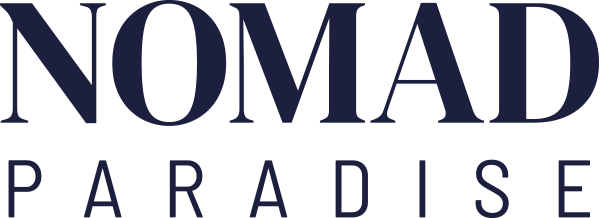This website may contain affiliate links and advertising so that we can provide recipes and guides at no additional cost to you. Learn more
For a comfortable and effective home setup, you’re going to need a number of work-from-home office essentials. From ergonomic chairs to tiny paperclips, everything in your home office setup should have a purpose.
In this article, we take a closer look at 23 essential items for any work-from-home office.
From mental health to ergonomics, time management to organization, there are plenty of amazing products on the market to take your home office to the next level.
Work From Home Office Essentials
1 – Stand Up Adjustable Desk

At the very center of any efficient and tailored work-from-home setup is your desk.
From being the trusted plane that houses all your essential office equipment to standing strong as you type, call, and mastermind through the day, your choice of desk is vitally important.
Lots of information exists pointing to the health risks of sitting idle for too long and how standing is a much healthier alternative. Standing, according to Healthline, can:
- Reduce the risk of weight gain, leading to obesity
- Lower blood sugar levels
- Lower your risk of heart disease, and other diseases linked to inactivity
- Reduce back pain caused by sitting for long periods
This is all among many other benefits. However, while standing has its benefits, standing all day, too, will cause problems. Experts say, ideally, movement is what you need to aim for.
You should look to change your work position, both seated and standing, throughout the day. An adjustable standing desk allows you to do just that.
Some require you to manually turn a handle to lower or raise the desk, and more expensive models can be moved at the touch of a button.
An adjustable standing desk gives you the freedom to switch between seated and standing as soon as you start to feel aches, pain, or fatigue.
As such, it is an excellent investment for anyone who spends most of their day working from home.
2 – Ergonomic Chair

When it comes to your health, your desk chair is arguably even more important than your desk. Many office chairs do not offer the necessary support to keep you comfortable and in the correct position for hours at a time.
Ergonomic chairs are designed with these pain points in mind. While they may be larger and their designs a little more elaborate than a simple office chair, it’s for a good reason.
Ergonomic chairs specifically address known areas of weakness and pain in the human body by providing more support and comfort.
Before buying an office chair, you should definitely do your own research first. Everyone has different areas of weakness; hence all chairs work differently for different people.
Here’s what you should look for to find an ergonomic chair that works for you:
- lumbar support, and the shape of the support in relation to the curvature of your lower back,
- whether you can adjust the height of the chair and the arms rests, as ideally, your feet should rest flat on the floor, and your arms rest at a ninety-degree angle,
- whether the chair rolls (important for preventing strain when moving around and reaching for things) or if the chair has special wheels if your floor is carpeted, and
- whether the chair has a swivel base, which, again, helps reduce strain.
3 – Laptop

When it comes to your home computer, a laptop gives you much greater flexibility than a stationary desktop. Laptops allow you to change your working position at home and even work from a coffee shop or while traveling.
In today’s market, important laptop specs, such as storage space and RAM, are more than sufficient to run your business operations.
By choosing an ultraportable laptop, you can also take it with you on your travels to work remotely if you want. Ultraportable laptops are incredibly lightweight while still being able to do what an older model of a laptop does.
A laptop is a long-term investment. Make sure you fully understand the needs of your workday or your business before you make a purchase.
If you work with a lot of video or graphics, make sure you choose a laptop with a better graphics card. If you like to work from coffee shops, one of the lightest ultraportable laptops would be a great investment.
4 – Laptop Stand

If you purchase a laptop for working at home, you will also want to consider purchasing a laptop stand.
We’ve all seen pictures of people working hunched over their laptops. It doesn’t look healthy at all.
Using a laptop without a stand for a long time creates a posture problem that leaves you with neck and shoulder pain. And the longer this goes on, the more constricted those muscles become.
For some who fail to address the problem, it can take years of physiotherapy and conscious adjustment to relieve the pain and correct the imbalances.
A laptop stand goes a long way to solve this problem. Laptop stands do this by elevating the laptop screen closer to your eye level. This stops you from hunching forward and keeps you in a healthier, upright position.
A laptop stand also eliminates the airflow problems associated with keeping the laptop on a flat surface.
Want to go a step further? Try a portable laptop stand, which gives you flexibility for travel and working from coworking spaces.
5 – Monitor

If you have to spend a good part of your time looking at the computer screen (for example, if you’re a software developer or an attorney), you might want to buy a larger monitor to accompany your laptop.
Monitors can drastically improve your productivity and save you time in your workday. When we have to work with multiple programs and screens simultaneously, constantly switching between them can become tiresome and confusing and lead to mistakes.
Having a secondary screen next to your laptop allows you to organize your tabs and programs better. Plus, if you need to cross-reference, the time saved and frustration avoided by having two screens open is more than worth the investment.
Monitors come in all shapes and sizes. Most require a power socket, but some work solely via USB. Be sure to check your computer or laptop’s compatibility before you purchase a monitor.
If you plan to travel or want to take your work setup to a coffee shop or coworking space, go for a portable monitor. While smaller, their lightweight frames and ease of use make them perfect companions for your laptop if you work and travel frequently.
6 – Keyboard & Mouse

If you’ve followed our setup thus far, you’ve probably realized that you won’t be able to use the keyboard or trackpad on your laptop.
In our opinion, this is a good thing. The damage caused to your wrists and posture from using a laptop’s keyboard and trackpad only gets worse with time.
Whether you’re using a laptop and a laptop stand or a desktop setup, you’re going to need to invest in a good mouse and keyboard to tell your computer what to do.
As you can imagine, there are plenty of brands and models to choose from. Wireless options are more flexible, but you will need to continue to have batteries on hand.
Wired options create more tangled wires and look messier, but you’ll never have to worry about batteries running out and having to run to the store.
You should also pay attention to the angle of the keyboard and the curvature of the mouse. You want to make sure your wrists are not stuck in a position that causes strain and injury.
7 – Lap Desk

If you don’t have space at home for additional desks and chairs, working from a kitchen chair or the couch may be a better option.
However, spending all day with a hot, radiation-emitting laptop resting on your legs or stomach is neither good ergonomically nor for your health generally.
A lap desk is a simple, innovative work-from-home office essential that lets you work from any chair or couch with ease.
Lap desks put a barrier between you and your laptop. They are safer, better for your posture, and padded to be very comfortable.
8 – Surge Power Strip with USB

You’d be surprised how quickly your work-from-home setup grows. As you become more comfortable and continue to tinker with the layout, you’ll continue to add new tools. Naturally, many of those tech tools are going to need to get their power from somewhere.
Power strips are a must-have addition to your work-from-home office. For added peace of mind, make sure you buy one with surge protection. This will help keep power at a safe level when you have several devices plugged in.
With a power strip that has both sockets and USB, worrying about multiple devices running out of juice will be a thing of the past.
Our featured power strip can be secured to walls, baseboards, or furniture. This allows you to keep it out of your line of sight while still doing its job.
9 – High-Speed Internet
You’re probably thinking, ‘well, isn’t that obvious one?’. We’ve no doubt you’ve probably already got your internet provider set up from home. The difference, however, is ‘high-speed’.
Many people who are new to working from home forget about the much greater level of speed required to do work tasks compared to your everyday browsing and shopping online.
If you work from home, chances are you’re going to need to video conference your colleagues and clients.
If you design or code for a client, you’re going to have to send large files back and forth: files much bigger than an email can handle.
All of these tasks need fast internet. And the last thing you want is your video call dropping or your file download taking hours when it should take minutes.
It’s worth looking at the options your provider can give you and upgrading to a faster package. This will save you time and a lot of frustration further down the line when you can continue to operate as efficiently as you can in the office.
10 – Noise Cancelling Headphones

Eliminating distractions is going to be a priority when working from home. It’s very easy to turn the TV on or do housework, all the while procrastinating instead of doing actual work.
Noise-canceling headphones help you get into the work zone. Whether it’s to use them to listen to your favorite work music or just to create a sense of silence and calm, the ‘noise-canceling’ features of these headphones make them more than worth the investment.
11 – Printer Scanner

You’d be amazed at how many things you can take for granted working in someone else’s workspace or environment.
Communal kitchen gear, vending machines, and water coolers all fall into this bucket. But, without a doubt, printers and scanners come at the top of this list.
Even if you work with digital products, we all have to deal with paperwork and documents at some point. Investing in a compact but reliable printer/scanner combination gives you peace of mind for those moments when you do need physical copies of documents in your hand.
And, while we do largely organize and plan digitally, sometimes a good old-fashioned printout and pen are what we need to figure out problems and get everything in order.
Ultralightweight with all the functionality of larger printers and scanners, portable printer and scanner combos can be lifesavers when working abroad or in isolated situations.
12 – Home Coffee Station

Mid-commute or in the office, there’s no shortage of opportunities to grab yourself a cup of one of the world’s most beloved beverages to kick-start your day.
When you work from home, however, you’re going to need to find a way to make the coffee you want at any time of the day. Otherwise, you’re going to waste valuable work time leaving the house several times throughout the day just to get a coffee.
Home coffee stations exist in many shapes and sizes online. We now personally use the De’Longhi La Specialista Arte and, in the past, we’ve used the Nespresso coffee maker.
If you want something quick and simple to use, Nespresso is a good option! With a wide range of flavored coffee pods to choose from, you simply add water, pop in your pod, place your cup below, and press. If you want to get more creative during your coffee break and make your own hazelnut lattes and cappuccinos, then something like De’Longhi La Specialista Arte may be better suited.
When you travel and need a portable coffee maker that is light and takes up very little space in your carry-on, consider AeroPress. It’s what we’ve used for over three years when we travel, and we love it.
13 – Coffee Mug Warmer

Don’t you just hate it when you make that first ‘log on and check emails’ coffee, take a delicious sip, place it down, and then get wrapped up in work?
When you take your next sip, several minutes later, you’re met with a lukewarm liquid that isn’t giving you the kick you need.
A coffee mug warmer, or any mug warmer for that matter, solves this problem. Be sure not to keep it too close to your keyboard and setup in case you accidentally spill the mug.
14 – Task Lighting

Lighting your home workspace properly is important for your health. Yet it is a part of the work-from-home setup that is often overlooked.
Many people simply use the room lighting they have or go the other way and work in darkness, relying on screen light.
Task lighting allows you to decide the direction your light source comes from and how powerful it is.
Improperly lit workstations can lead to eye strain and headaches. Or, with too much glare, you can end up working in very uncomfortable positions.
People react differently to tones and intensity of light. This is why task lighting is so beneficial. You will need to experiment but aim to have your workstation well lit.
However, try to avoid too much light on your screen and play around with the positioning of your light until you get it right.
15 – File Cabinet

Although you may start out with a clear desk, documents and notes start to add up very quickly. If you don’t keep on top of this, you’ll find yourself distracted, frustrated, and losing valuable time trying to find documents.
Filing cabinets have come a long way from the sterile grey stacked boxes we’ve grown accustomed to seeing.
With plenty of styles and designs, you can find a filing cabinet that looks great with your office color scheme and furniture.
16 – Green Plants
Plants in your home office can do far more than making the place look pretty. Having plants around you as you work can:
- improve air quality
- reduce stress
- make your office environment more pleasant
Obviously, you don’t want to turn the place into a jungle! But a couple of plants in the office can go a long way for both your physical and mental health.
17 – Fire-Safe Box

You can never be too cautious: particularly when it comes to critically important information. This includes hard drive backups, financial information, and tax records.
When you’re working for a company at their office, all of those are taken care of onsite. But when you’re working from home, you now need to bring a lot of this important information into your home office.
Fires and flooding are rare. But if they ever did happen, you want to have peace of mind, knowing key information can be accessed or recovered. This is why a firebox safe is an excellent purchase.
The SentrySafe SFW123GDC Fireproof Safe and Waterproof Safe gives you one-hour fire protection at 1700° and 24 hours of protection in water up to 8 inches deep, according to the manufacturer’s specs.
This is a perfect choice for all your important work documents, a backup drive with all your files, passport & other personal documents, and any valuables to be protected from fire or water damage.
18 – Paper Shredder

Naturally, with so much sensitive information in your home office, you’re going to need a way to dispose of it properly when the time comes.
Simply throwing documents with information such as bank account numbers in the trash is very dangerous, as that information can be retrieved. You want a way to destroy documents beyond the point of repair.
There are plenty of effective shredders on the market for your home office. As with the safe, don’t take any chances. Invest in effective equipment to keep your information safe.
19 – Speakers

Listening to music through your headphones is great for focus. But sometimes, it’s nice to recreate the feel of an office with other people and be present in the room.
A good speaker can fill the room with your favorite music or just some background noise for those times you don’t want to be plugged in and fixated on your screen.
The portable speaker market is full of excellent Bluetooth and USB speakers, many of which are great to travel with. The JBL Charge 3 Waterproof Portable Bluetooth Speaker very much falls into this category.
Great for your home office to connect to your laptop or devices via Bluetooth, and then multi-functional for entertaining guests, relaxation, and to take with you traveling.
20 – Office Stationery
Once you’re working from home, gone are the days you can simply go to the office stationery or store cupboard and choose from stacks of stationery.
It’s a good idea to get yourself an organizer or storage boxes and invest in your own stationery.
Stationery items you can often buy in bulk at a very low price, so it’s worth stocking up so that you have yourself covered for weeks, months, or even years.
Home Office Stationery Checklist
- Printer paper
- Pens
- Pencils
- Highlighters
- Notebook or legal pad
- Post-it notes
- Binders
- Folders
- Stapler
- Staples
- Staple remover
- Scissors
- Paperclips
- Document sorter/holder
21 – Work From Home Software
Working from home, when done correctly, can transform the way you go about your workday. However, like anything, it isn’t without its challenges.
Working from home often means working in isolation and surrounded by the comforts and distractions of your own home. This can make finding structure and being disciplined very challenging.
Fortunately, there is a wide range of free and paid tools available online. All of these tools address various challenges faced by remote workers, including:
- Time management
- Time tracking and productivity
- Task and project management
- Motivation
- Focus and procrastination
- Security
- Mental health and wellbeing
22 – Amazon Prime Account
Prime has come a long way since its launch in 2005. Now, a subscription to either Amazon Prime or Amazon Business gives you a wide range of features and discounts that can be hugely beneficial to anyone who works from home.
- Super-fast free delivery
- Unlimited music streaming with over 2 million songs ad-free
- Free Prime originals and popular movies and TV shows
- Unlimited photo storage
- Exclusive deals
Interested in giving Prime a try? You can sign up for a 30-Day Free Trial here.
- Free accounts or Prime Business Accounts for enhanced options
- Fast delivery
- Business-only prices
- Quantity discounts
- Amazon Business American Express Card
- and more.
Does it sound like an Amazon Business subscription could work wonders for you? Try it here.
23 – Under-the-Desk Treadmill

We’ve previously talked about how, in an ideal office setup, you should be able to switch between work positions and keep the body moving, even gently, as much as possible. So if you do have a standing desk, an under-the-desk treadmill could be a great way to stay active and productive while working from your standing desk.
Work From Home Office Essentials Summary
Working from home is a skill. At first, it can be difficult. But over time, with practice and some forward-thinking, you can create a highly productive and enjoyable work environment, only a matter of steps away from where you sleep.
But no work-from-home setup can reach such a level without investment and the correct tools and equipment in place.
Build your work-from-home office over time. Add new features. Make tweaks. Get used to setting boundaries and drawing lines between focus and comfort.
These 23 essentials will go a long way to making your home office a wonderful place to go to work every day.
You Might Also Like to Read
- Portable Remote Office Essentials
- Work From Home Jobs & Where to Find Them
- Best Portable Laptop Stands: Review and Guide
- Best Portable Printers and Scanners
Save and Pin for Later
Looking to add to your work-from-home office in the near future? Save this article to one of your Pinterest boards for safekeeping.


Author: Dale Johnson is a content strategist and designer and has worked remotely since 2012. Over the years, he has invested in his remote setup to create a healthy, productive environment and is constantly on the lookout for new and exciting gadgets and accessories to add to his space.